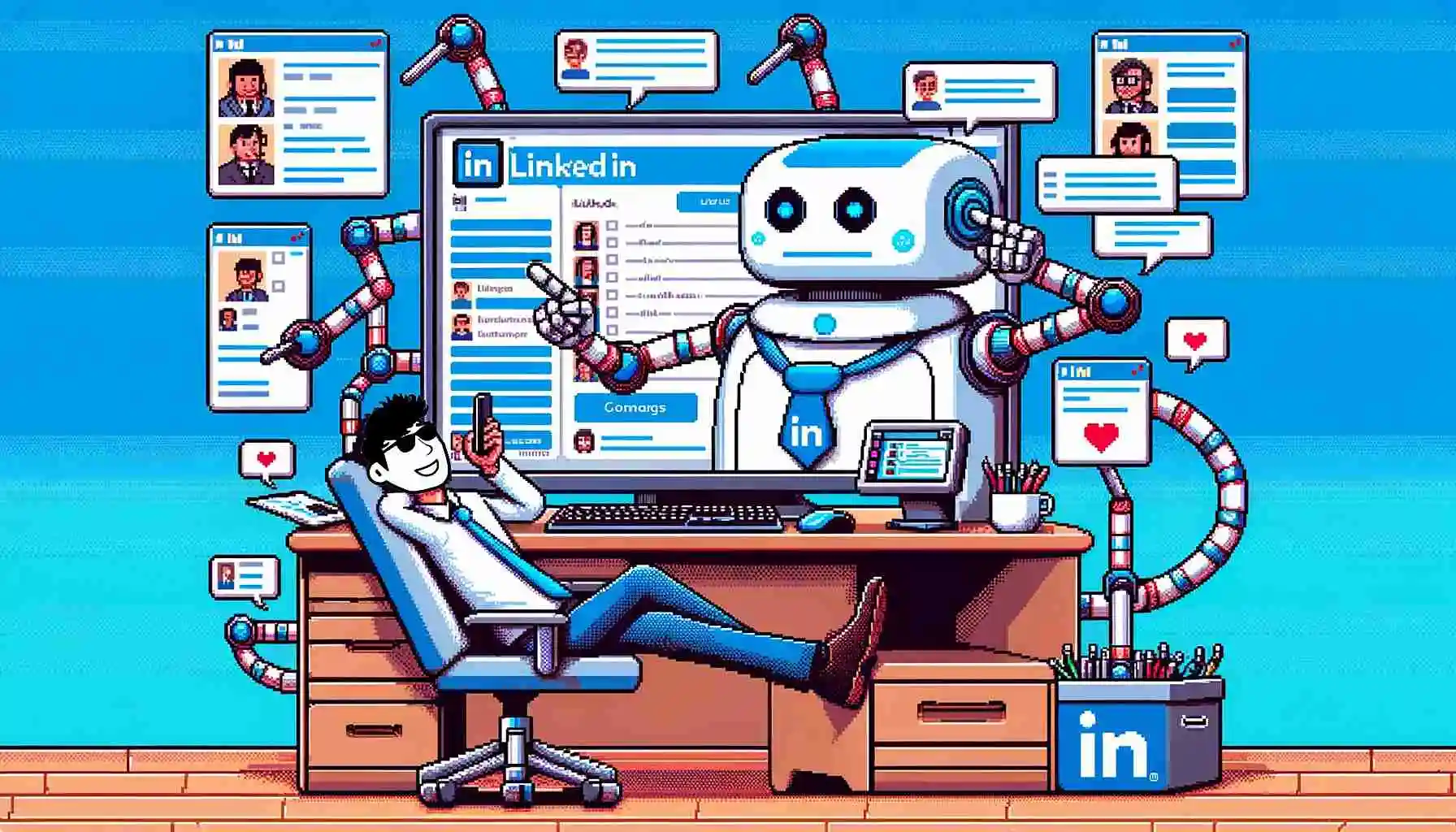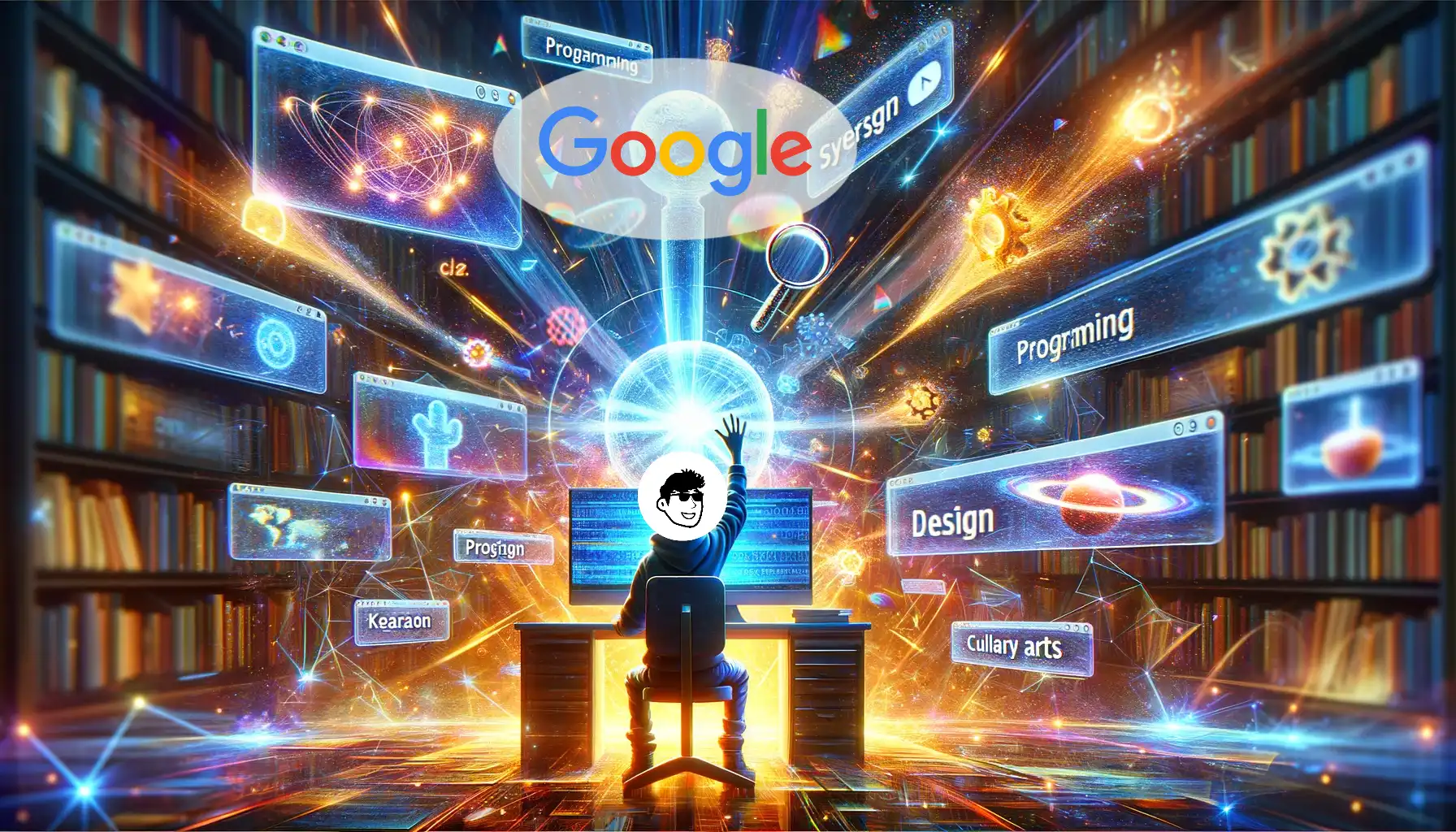Quick Fun Fact: Did you know that your email might be at risk, potentially in the hands of a hacker right now? Now that I have your attention, read this short blog post:
In today’s interconnected world, where we rely heavily on digital platforms for communication, socializing, and managing our personal and professional lives, the security of our online accounts is of utmost importance. With the increasing frequency of data breaches, it’s crucial to stay vigilant and take proactive steps to protect our digital presence.
One valuable tool that aids in this endeavor is “Have I Been Pwned” (HIBP), a website created by security researcher Troy Hunt. HIBP allows users to check if their personal information has been compromised in data breaches. Here’s a simple guide to understanding and using this powerful tool to enhance your online security:
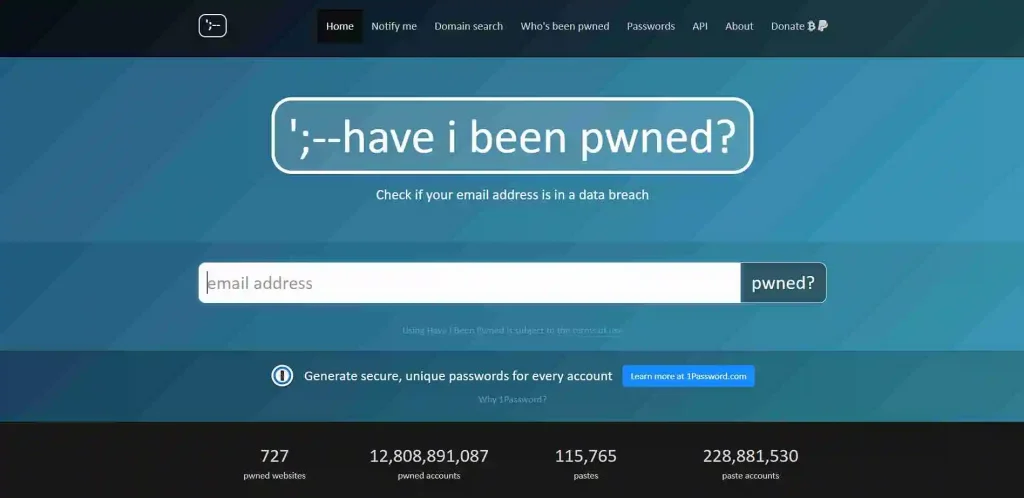
What is “Have I Been Pwned”?
“Have I Been Pwned” is a free online service that aggregates data from various data breaches and allows users to check if their email addresses or passwords have been exposed. The term “pwned” is a playful variation of “owned” in hacker and gaming culture, indicating that someone’s account or information has been compromised.
How to Use “Have I Been Pwned”
- Visit the Website: Head to the official HIBP website by navigating to Have I Been Pwned.
- Check Your Email: Enter your email address on the website to see if it has been involved in any known data breaches. If your email has been compromised, the website will provide details about the breach and the types of information that were exposed.
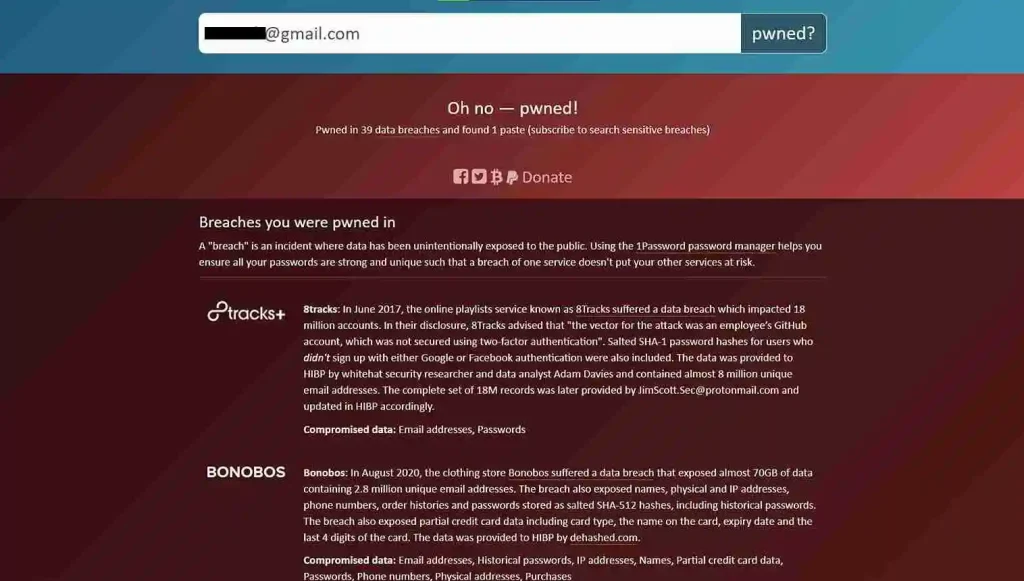
- Check Your Passwords: HIBP also allows you to check if your passwords have been part of any data breaches. You can enter your passwords (or parts of them) to see if they have been compromised. It will provide information on the breaches associated with those passwords.
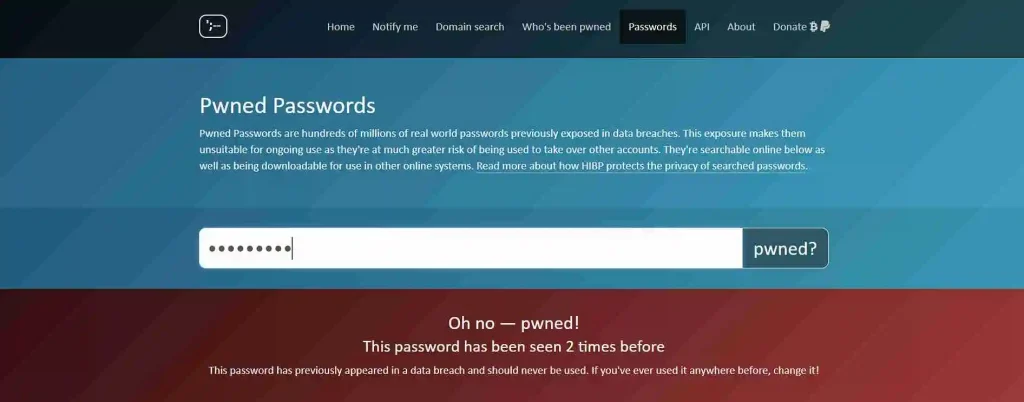
- Take Action – Precaution is always better than cure: If you discover that your email address or password has been compromised, take immediate action to secure your accounts. Change your password for the affected accounts and consider enabling two-factor authentication (2FA) for an additional layer of security. Also, check out the below feature which can help you in case of a future data breach.
Feature I Liked The Most:
You know what’s really cool about “Have I Been Pwned”? It’s this special feature “Notify Me.” Imagine this feature as a personal guard for your email. If something fishy happens, like a data breach involving your email, it sends you a quick email. I will recommend using this feature as I’m already using it.
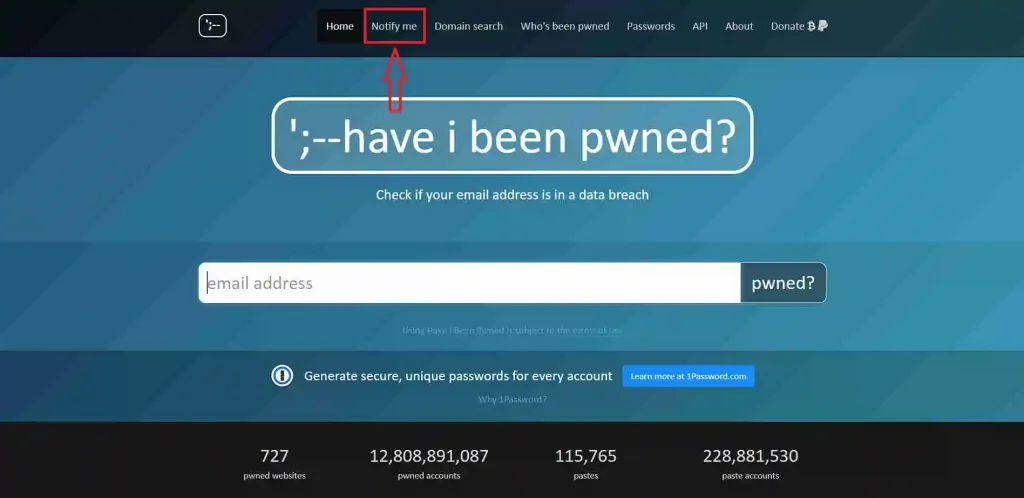
Tips for Enhancing Online Security:
- Use Strong, Unique Passwords: Create strong and unique passwords for each of your online accounts. Avoid using easily guessable information such as birthdays or common words.
- Password Manager: Consider using a password manager to generate and store complex passwords securely. Password managers can help you manage multiple passwords without the need to remember them all.
- Using Temporary Emails: In environments where the legitimacy of incoming emails is uncertain, a temporary email provides a protective barrier against phishing attempts, reducing the risk of falling victim to malicious activities(also protects against spam). Know more about Free Temporary Email Providers Here.
- Regularly Update Passwords: Periodically update your passwords, especially if you receive a notification about a potential data breach. This ensures that your accounts remain secure.
- Enable Two-Factor Authentication (2FA): Whenever possible, enable 2FA for your accounts. This adds an extra layer of protection by requiring a secondary form of verification in addition to your password.
- Monitor Your Accounts: Stay vigilant and monitor your accounts for any suspicious activity. If you notice anything unusual, take immediate action to investigate and secure your account.
In conclusion, “Have I Been Pwned” is a valuable tool for individuals who want to take proactive steps toward securing their online presence. By regularly checking for potential compromises and implementing strong security practices, you can reduce the risk of falling victim to data breaches and unauthorized access to your accounts. Stay informed, stay secure.
Enjoyed the digital security scoop? Fantastic! Tap “Subscribe” now for more quick tips and tricks. By subscribing, you’ll stay in the loop for the latest Internet hacks, exclusive tips, and early access to my new content. I also share cool AI hacks, along with solopreneurship guides. Don’t miss out—hit subscribe now! 🚀✉️