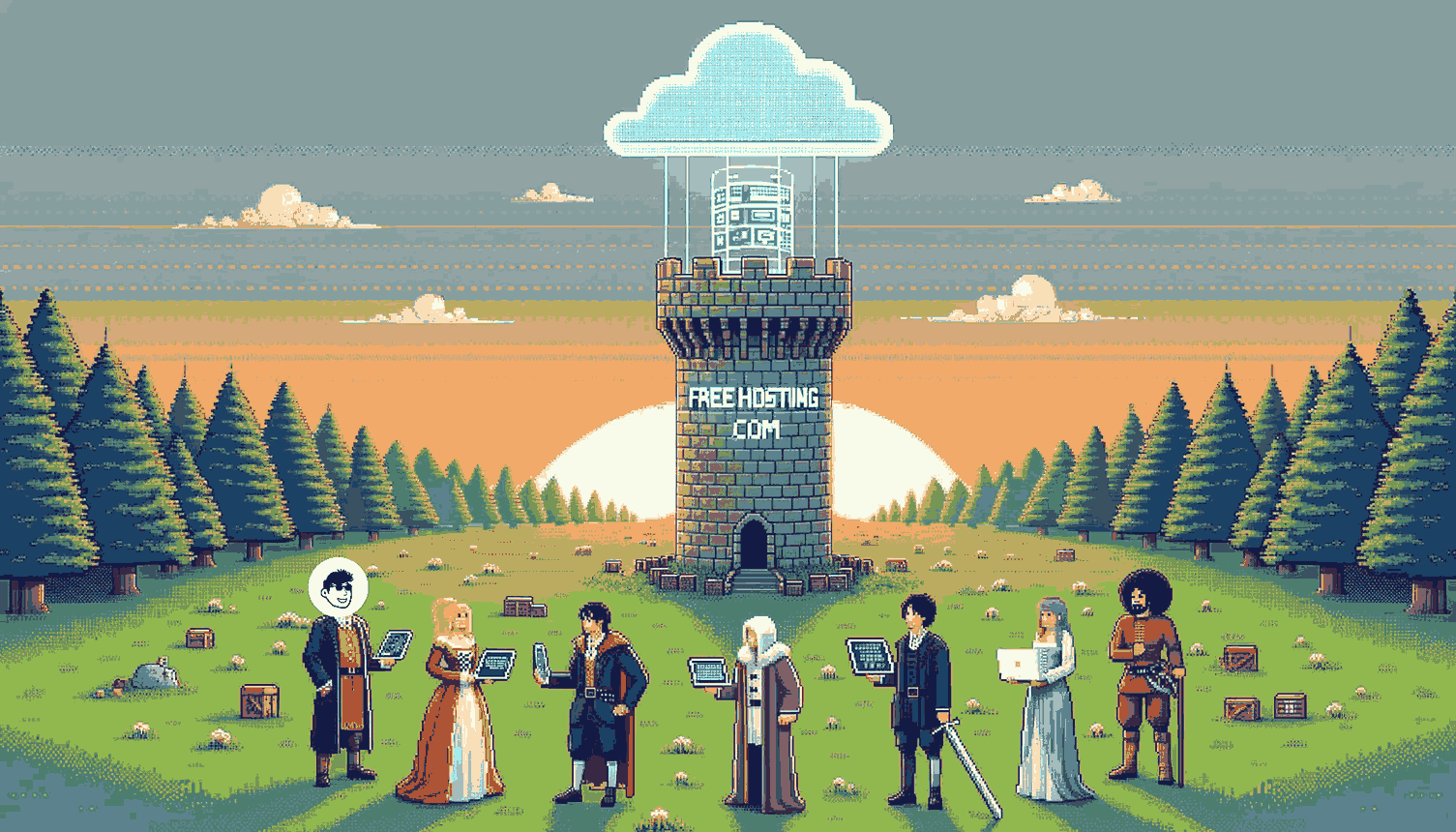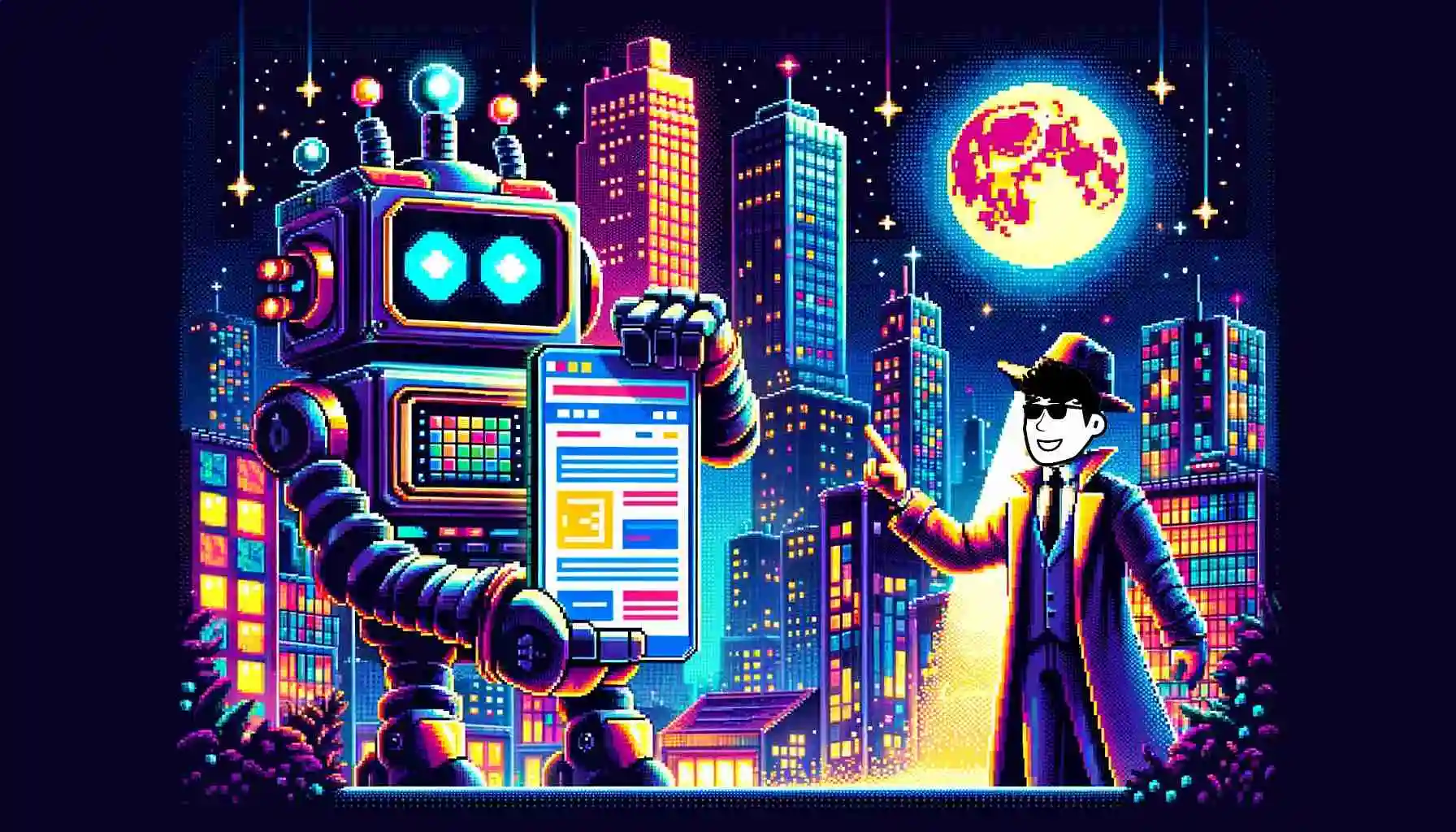Are you a student, developer, designer, or someone who loves the online world? If yes, you’re in for a treat. The GitHub Student Developer Pack is your ticket to a world of resources and chances. I’ve looked into this pack closely, and it’s meant to be used to the fullest. 💎
Discover the GitHub Student Developer Pack 📦
Simply put, the GitHub Student Developer Pack is a big collection of resources made to help students and tech lovers. It gives them real experience and skills through top-notch tools. Whether you’re into coding 💻, design 🎨, or learning 📚, this pack has something for everyone.
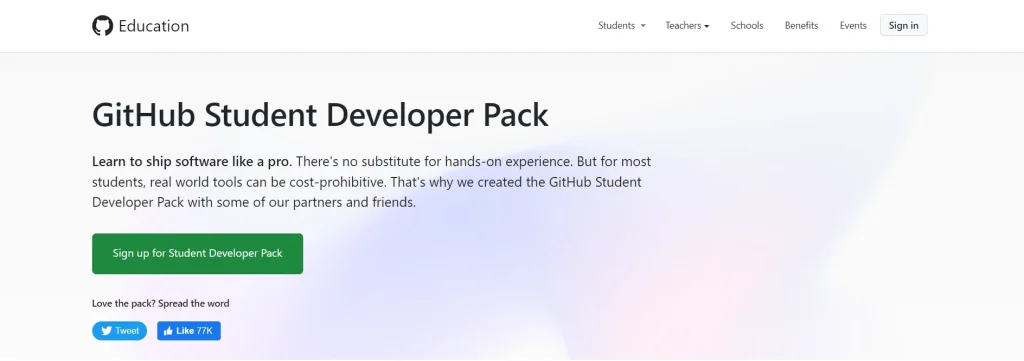
Many Benefits of the GitHub Student Developer Pack 🤩
The benefits of the GitHub Student Developer Pack are so many that it’s hard to talk about them all in one blog post. That’s why I’ll be writing many posts to talk about different parts. Here’s a quick look at the kind of free stuff this pack offers:
For Developers:
- Free credits for different hosting and cloud platforms like Heroku, Microsoft Azure, Digital Ocean. 💰
- Free domain name registration for a year, with SSL. 🔒
- Access to different testing software. 🧪
- Mini-courses to improve your software development skills and much more. 📚
For Designers:
- Free premium access to Canva for your design projects. 🖌️
- A free license for Bootstrap Studio, a designer’s dream. 🌟
Learners and Students:
- Free access to many coding courses, including Python, C++, web development, and more. 📖
For All Tech Lovers:
- Lots of productivity apps to make your projects easier. 🚀
- Different testing software to check your work. 🧐
- And many more resources that I’ll talk about in future posts. 🌐
How to Apply for the GitHub Student Developer Pack 🧭
Step 1: Check if You’re Eligible 📝
Before you start applying, make sure you meet the needs. To be eligible, you should be a student aged 13 or above, enrolled in a school, and have a school email address or documents as proof.
Step 2: Create a GitHub Account 📂
If you already have a GitHub account, great! If not, it’s time to make one. Go to GitHub’s website and sign up for a free account. Choose a professional username; this is how people will know you online.
Step 3: Log In to Your GitHub Account 🔑
After making your GitHub account, log in to it. You’ll need this account to get the GitHub Student Developer Pack.
Step 4: Go to the GitHub Education Page 🌐
Once you’re logged in, go to the GitHub Education page. This page is where you’ll find learning resources and tools.
Step 5: Click on “Get the Pack” 🎒
On the GitHub Education page, you’ll see a section that says “Get the Student Pack.” Click on it to start applying.
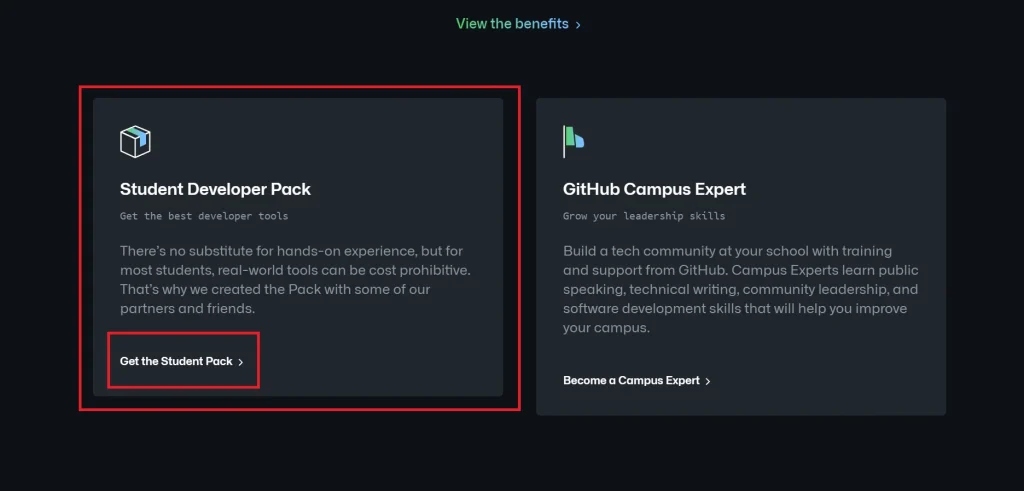
Step 6: Fill Out the Application Form 📋
You’ll go to a page where you’ll fill out an application form. This form will ask for basic info like your name, your school name, and some details to check your student status. Make sure to fill this out correctly.
Step 7: Wait for Verification 🔍
After you send your application, GitHub will check your student status. This might take a little time, but once they check that you’re a student, you’re in!
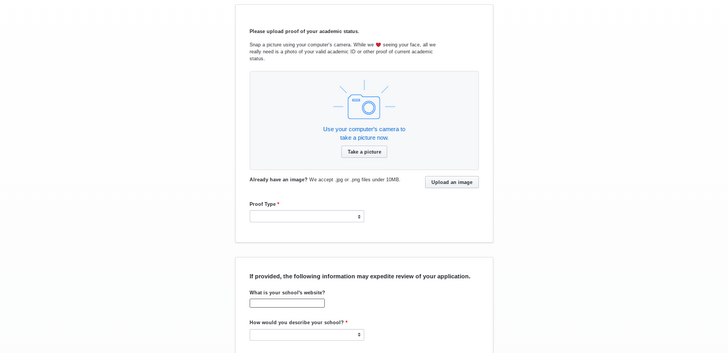
Step 8: Access Your GitHub Student Developer Pack 💼
Once your application is approved, you’ll get an email. Congratulations! You now have the GitHub Student Pack. You’ll find a lot of tools and resources to improve your coding and development skills.
Step 9: Start Exploring 🌟
With the GitHub Student Developer Pack, you can start looking at different free stuff like cloud hosting, domain registration, premium design tools, coding courses, and more. Dive into the resources that you like and see your skills improve.
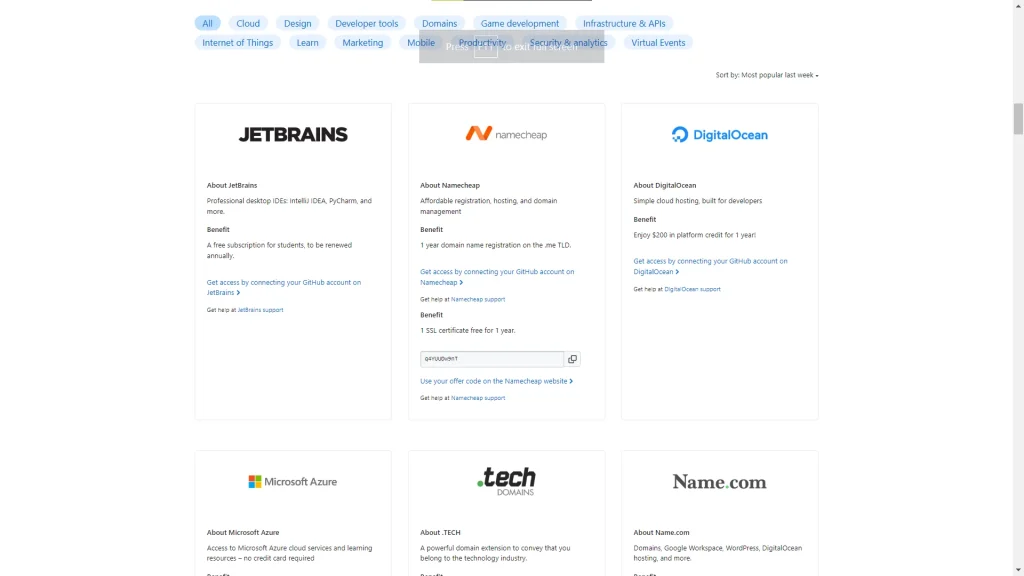
What’s Next? 📅
In the coming weeks, I’ll write more posts, each talking about different parts of the GitHub Student Developer Pack. Look forward to guides on getting free cloud hosting, a free domain, or using Canva’s premium features, all thanks to this amazing pack.
Conclusion 🤝
I hope this post helps you see the amazing world of the GitHub Student Developer Pack. Share this new info with your friends to help them become smart online users too. And remember to subscribe to my newsletter 📩. I’ll be sharing the latest Internet and AI hacks, tips, and tricks to help you unlock the Internet mastery, one hack at a time. 😎
Thank you for reading, and I’ll see you in the next post! 🚀📚🔥