Discover the secret to creating a professional online portfolio for free. With just a few clicks, you can showcase your skills and projects using top-notch HTML templates and the convenience of GitHub Pages hosting. Start building a powerful online presence today—no cost, no hassle. Let me guide you through this zero-cost journey to a polished online presence.
Why a Personal Portfolio Website Matters
Before we delve into the ‘how,’ it’s crucial to understand the ‘why.’ A meticulously assembled personal portfolio can be the deciding factor in landing internships, jobs, and projects. It’s a platform to parade your achievements and differentiate yourself from the masses. For students and budding professionals, a sleek, professional portfolio online loudly declares, “I am the right choice.”
The Zero-Cost Solution: Free HTML Templates and GitHub Pages
Now, let’s reveal this life hack. There’s no need to start from zero when there are free, ready-to-go HTML templates for students available at Theme Wagon. Select a template that resonates with your personal brand, preview it to ensure it aligns with your vision, and with a click, download it. You’re now one step closer to launching your professional portfolio.
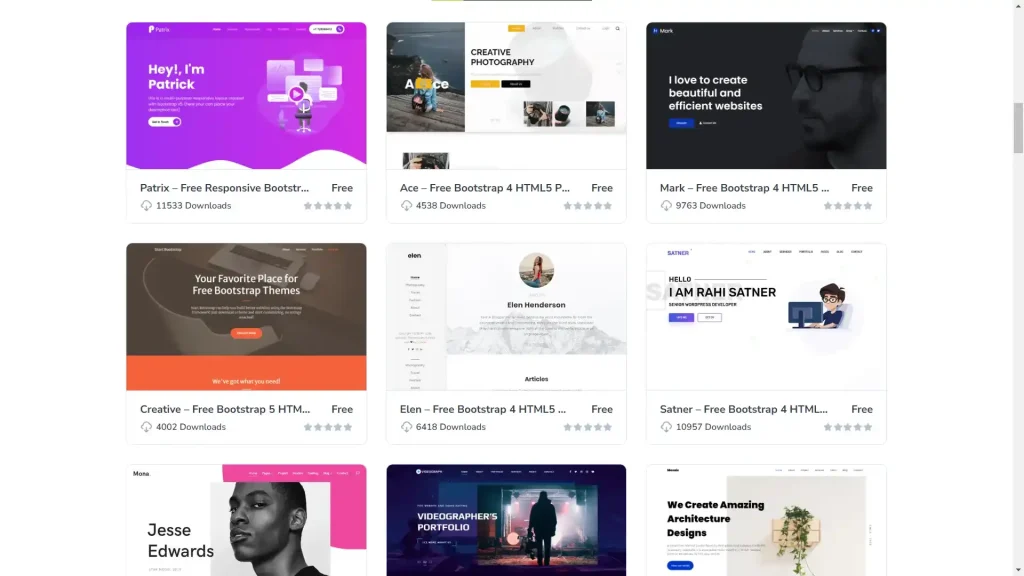
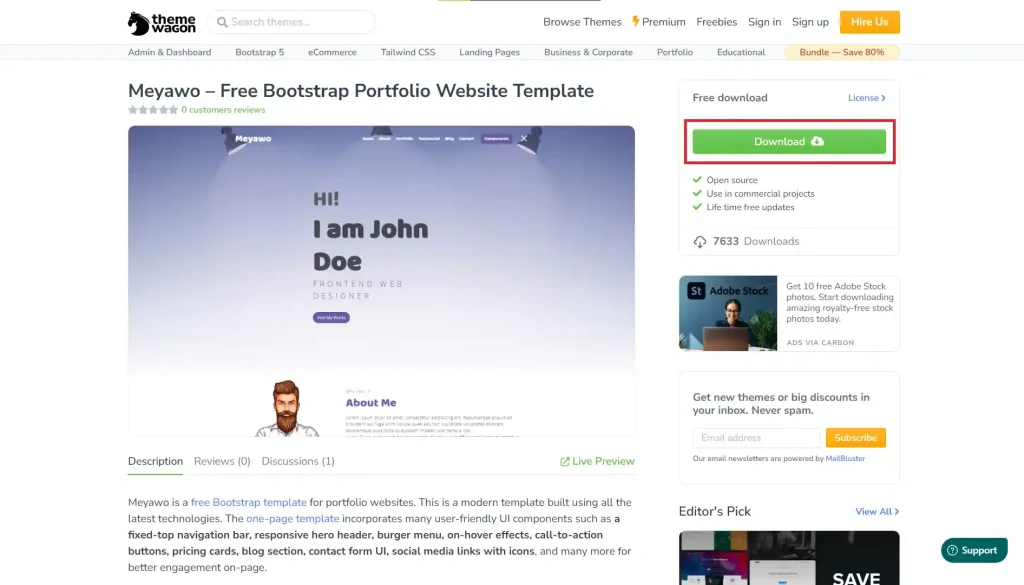
Selecting the Perfect HTML Template
Venture into Theme Wagon’s array of templates with these pointers:
- Mirror Your Style: Choose a responsive HTML template that echoes your unique personality. Whether you favor minimalism or a dynamic flair, your website should be a reflection of you.
- Responsiveness is Crucial: Your portfolio needs to be mobile-responsive, looking flawless across devices.
- Customization Simplicity: Opt for a template that offers ease of customization, so you can effortlessly infuse it with your individuality and spotlight your talents.
My Curated Picks from Theme Wagon
You’re free to choose the theme of your liking from Theme Wagon. Although, I’ve combed through Theme Wagon and selected three standout free professional portfolio templates:
Ronaldo (My fav)
A sleek, one-page portfolio template that’s free and built with Bootstrap 4. It boasts a split header with sticky navigation and a responsive design, perfect for showcasing your work with sophistication.
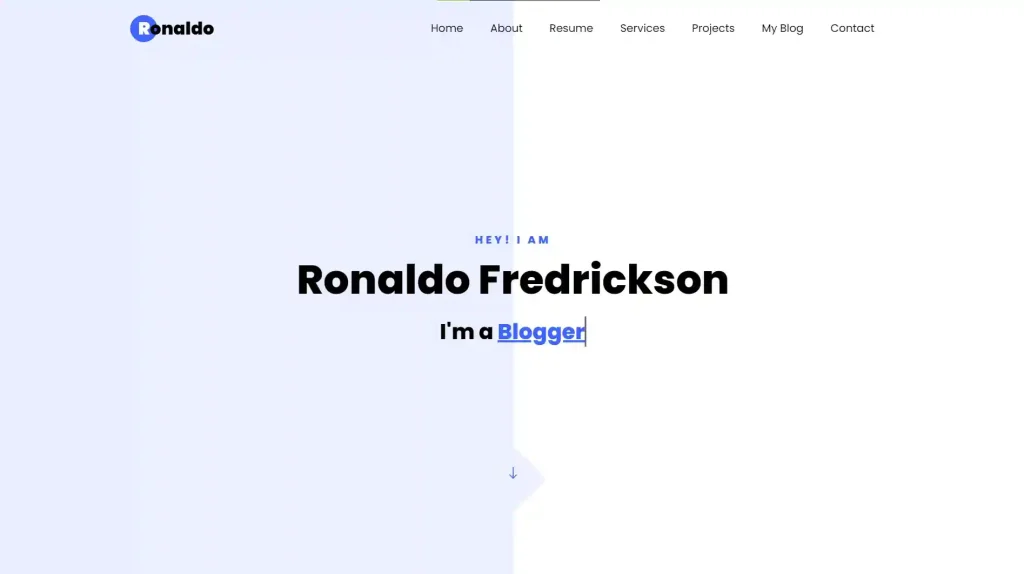
Clark
A dark-themed, one-page portfolio layout for professionals who want to make an impression. Responsive and crafted using Bootstrap 4, it ensures your work pops on every screen.
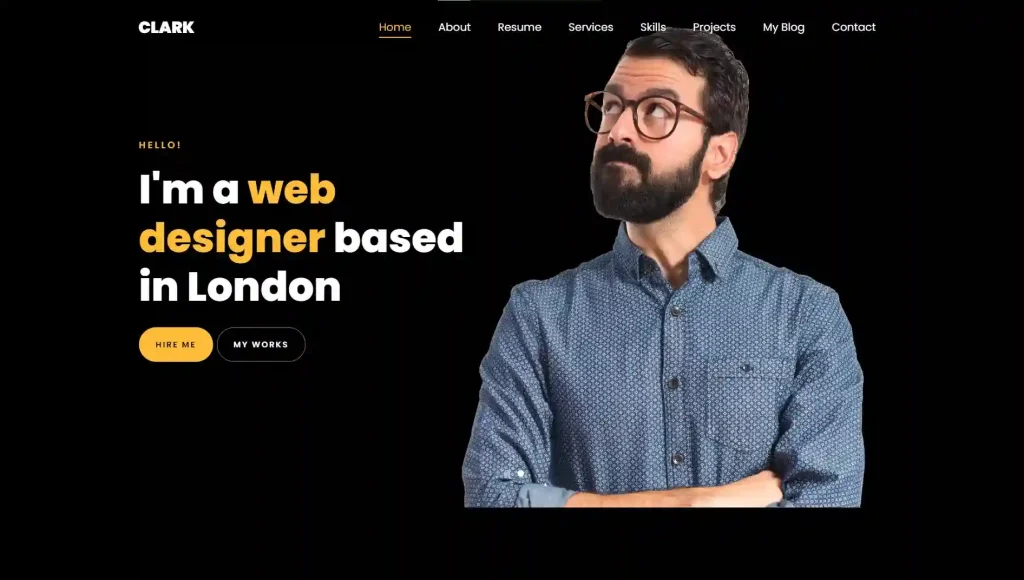
Unfold
Bold and impactful, this free portfolio template offers a modern dark design. It’s responsive, browser-compatible, and crafted with HTML5 & CSS3, ready for customization or use as-is to highlight your projects.

Launching Your Portfolio on GitHub Pages
Taking your professional portfolio live is a significant step towards establishing your online presence. GitHub Pages offers a straightforward and FREE solution for hosting your portfolio. Below is a detailed guide(+ YouTube video guide) to help you set up your portfolio using GitHub Pages:
💡 Tip: College student? Grab your GitHub Student Developer Pack full of freebies. Get started here!
1. Set Up Your GitHub Account:
- If you haven’t already, visit GitHub and create a free account.
- Once signed up, confirm your email address to activate your account fully.
2. Create a New Repository:
- After logging in, click on the “+” icon in the upper right corner and select “New repository.”
- Name your repository
[your_github_username].github.io. It’s crucial that you replace[your_github_username]with your actual GitHub username. - Keep the repository public to ensure that GitHub Pages can access and publish your portfolio.
- Initialize the repository with a README to explain your portfolio or leave it for later customization.
💡 Pssst, I've got a hack for snagging free domain names. Want in? CLICK HERE
3. Prepare Your Portfolio Template:
- Download your chosen template from Theme Wagon and make any necessary adjustments on your computer. Customize it with your details, projects, and contact information.
- Ensure that all links are working, images display correctly, and the content represents your best work.
4. Upload Your Template:
- Access your repository and click on the “upload files” button.
- Drag and drop your template files or use the file chooser to upload your complete portfolio.
- Commit the changes directly to the main branch with a commit message that summarizes what you’ve added, like “Initial portfolio template upload.”
5. Go Live with GitHub Pages:
- Navigate to the repository settings and scroll down to the “GitHub Pages” section.
- Select the main branch as the source for your GitHub Pages site.
- Click “Save,” and your site will be published automatically!
By following these detailed steps, you will have a professional-looking portfolio hosted on GitHub Pages that you can share with potential employers, clients, and your professional network. Remember, your portfolio is a living document of your professional journey; keep it updated and reflective of your growing skill set and achievements.
For a hands-on tutorial, check out this beginner-friendly YouTube guide:
The Best Part? It’s All Free
I’ve not once talked about costs, and there’s no need to. Your creativity and time are your only investments, in exchange for a professional online presence that could be the key to new opportunities.
💡 College student? Grab your GitHub Student Developer Pack full of freebies. Get started here!
In Conclusion
Creating a standout online portfolio doesn’t have to be overwhelming or expensive. But, with Theme Wagon’s templates and GitHub Pages, you’re equipped to forge a professional digital identity at no charge. So, why wait? Begin your journey today, and let your portfolio speak volumes of your professional narrative.
For more insider tips and tricks that tap into the full potential of the internet and AI, join my community of savvy explorers. Subscribe to my newsletter, “Unlocking Internet Mastery, One Hack at a Time,” and get the latest trends, hacks, and insights delivered straight to your inbox.
Unleash the power of the internet and AI, and stay ahead of the curve with me. 😎

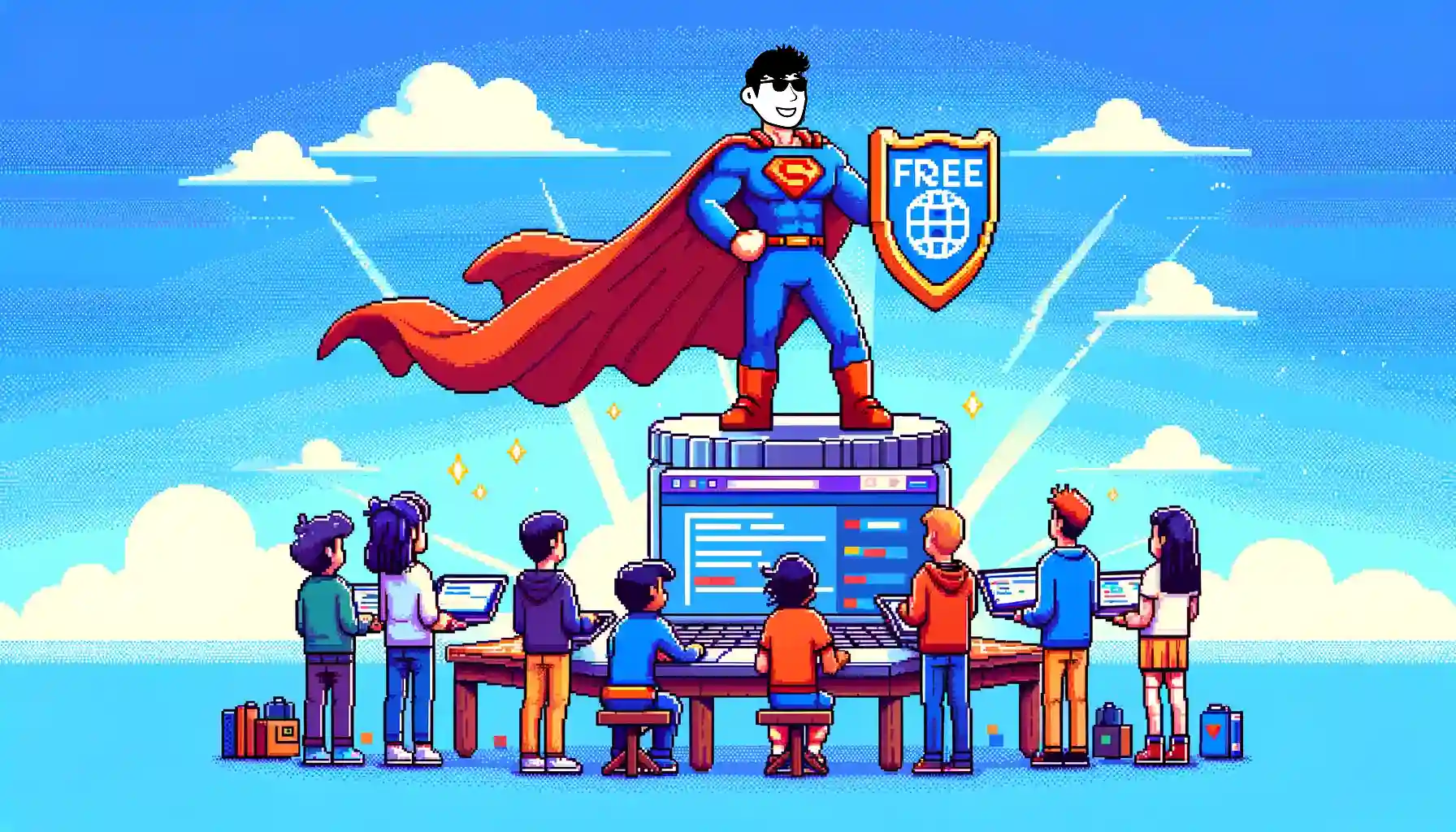
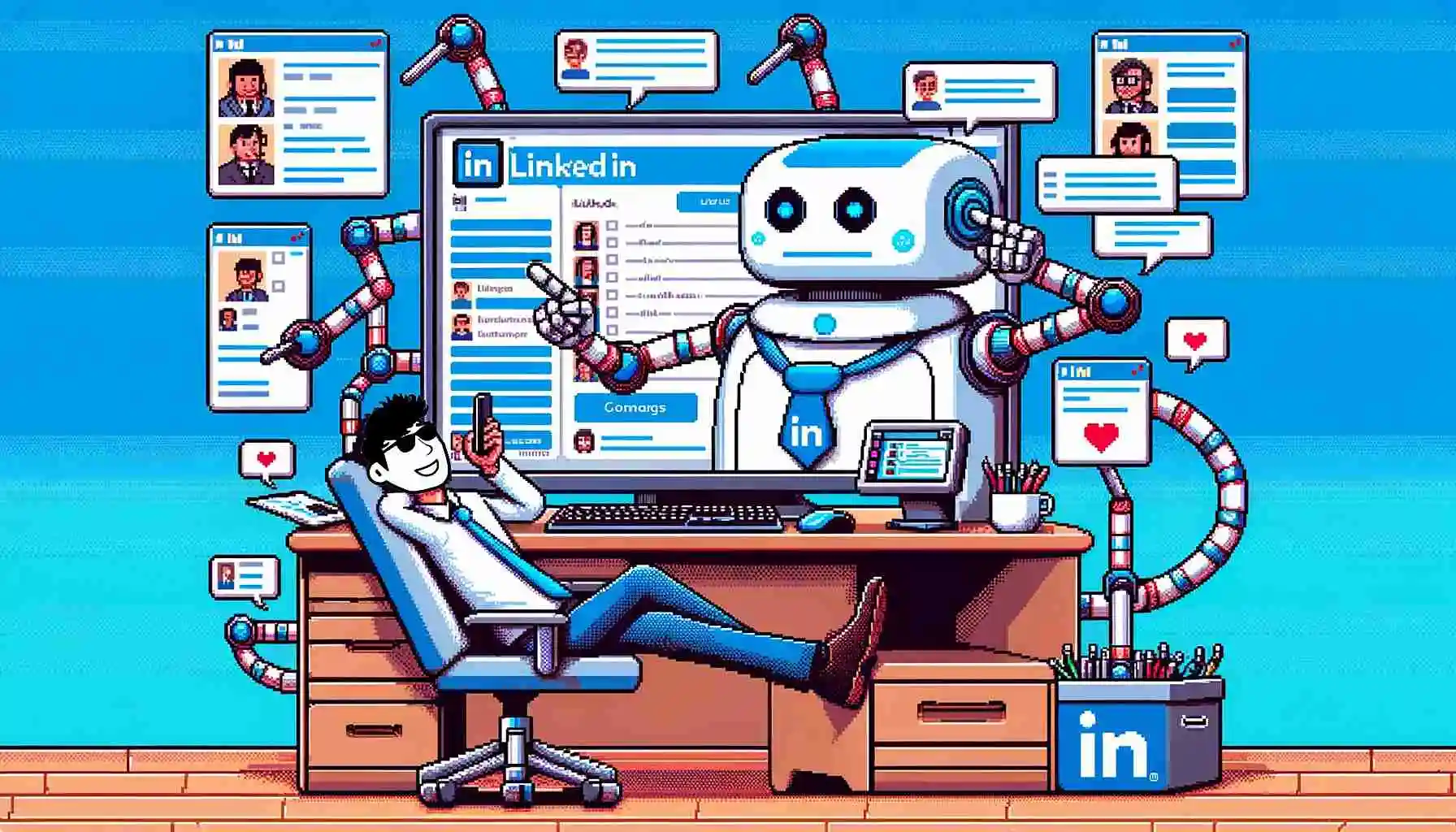
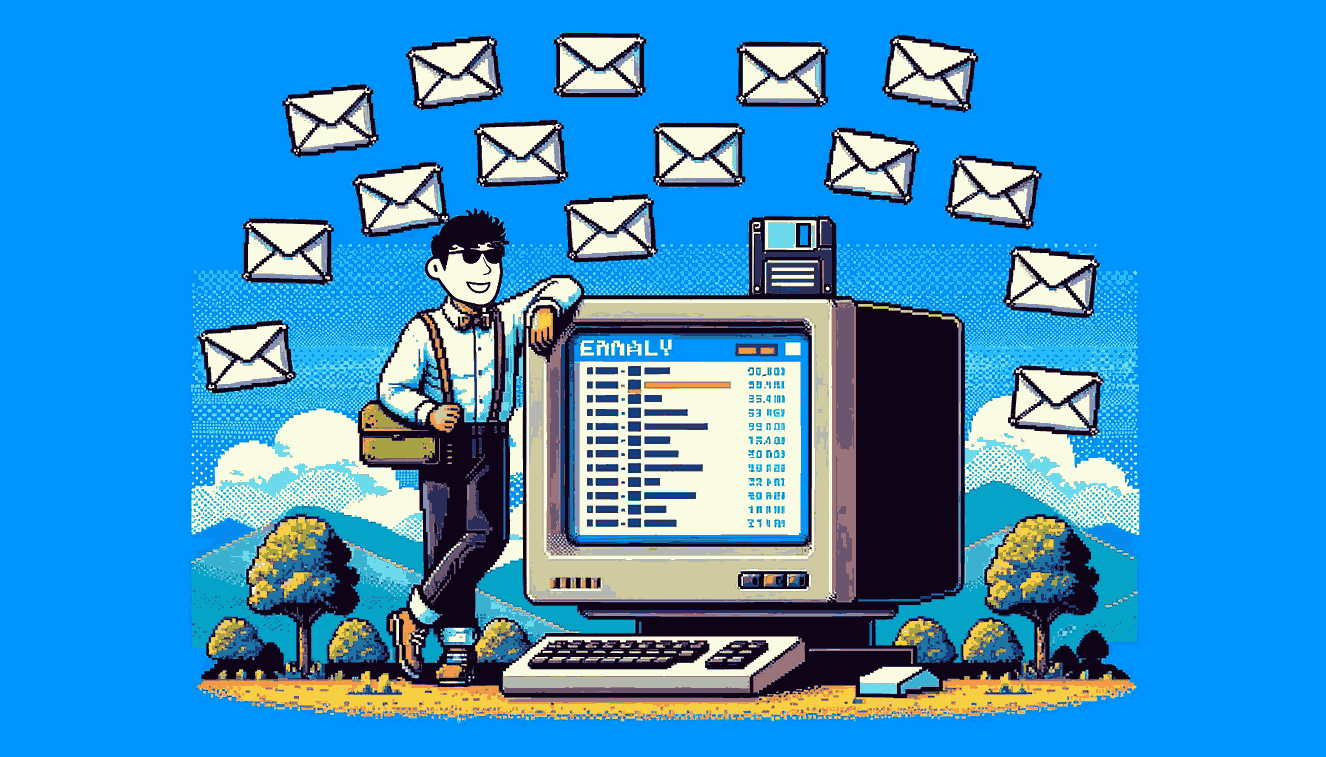

It’s very easy to find out any matter on web as compared to textbooks, as I found this
paragraph at this website.